September 2024 — New Feature Monthly Round Up
Welcome to the CartonCloud New Feature Round Up for September 2024! We have a suite of exciting new features available this month, including your most requested feature in CartonCloud, adding Photos and Documents to Inbound Purchase Orders! With this feature, you can now capture and store photographic and video evidence of stock as it arrives at your warehouse.
See all the details below, and explore more enhancements to our popular Wave Pick functionality, invoice references, a new scan order/ tote page, address improvements, and enhancements to our document templates!
Plus, check out some exciting new features coming soon. 👀
September 2024 New Features:
- 📷Photos & Documents on Purchase Orders
- 🤳Wave Pick Functionality Improvements
- — UI Enhancements
- — History Logs
- — New Filter tab
- 🤳Wave Pick Filter Improvements
- — SKU Count
- — Quantity Count
- — Product Type Filter
- — Product Group(s) Filter
- — Expected Delivery Run
- — Ship Date Filter - From / To
- — Required Delivery Date - From / To
- 🔎Internal & External Invoice References
- 🛍️Scan Order / Tote Page
- — Precursor to Pack Screen
- 📍Address Improvements
- 📄Consignment Label Template Improvements (for barcode flexibility)
🚀And, stay tuned for these exciting new features coming soon!
- Removing support for old Mobile App Versions
- Pick to Tote
- Pack Screen
- API Enhancements
- — TMS Quote API
- — Consignment Update API
- — Invoice Webhook
- Wave Pick Templates, Auto Generation & Mobile-based Wave Pick Generation
- Consignment-Item Scanning (TMS)
- Consignment Items screen revamp
Let’s dive into the details of our latest WMS and TMS new features, starting with our Spotlight Feature this month!
📷Photos and Documents on Purchase Orders – Your Most Requested Feature is Here!
We’re thrilled to announce the release of the most highly requested feature from our Ideas Portal – Photos and Documents on Purchase Orders!
What’s New? Photos and Documents on Purchase Orders allows you to capture and store photographic and video evidence of stock as it arrives at your warehouse. Whether it's to show the condition of goods, document Chep dockets, or keep track of receival paperwork, this new feature makes it easy to store and share important information. You can even choose to share these documents with your customers for full transparency, or keep them for internal use only.
.gif)
How Does it Work? Within each Purchase Order, you’ll notice a new Documents tab. This is where the magic happens. You can upload and store multiple documents, and each document can hold up to 100 attachments, including photos, videos, PDFs, and more.
Here’s a quick breakdown of what you can do:
- Add documents via the mobile app or web app.
- Configure documents to be visible to customers or internal-only.
- Easily share relevant documents with customers through the web portal, and they’ll also be included in Purchase Order Verified and Allocated email notifications.
How to use Photos and Documents on Purchase Orders
A picture is worth a thousand words! With the ability to attach images and documents to Purchase orders directly from the CartonCloud mobile app, you can now provide visual proof of stock condition & damages, or retaining important documentation like Chep dockets or other important details.
Whether it’s to offer your customers a new level of transparency, or streamlining your internal processes, CartonCloud’s Photos and Documents on Purchase Orders allows you to keep everything organised and accessible in one place.
Essentials vs. Advanced (WMS Premium): What’s the Difference?
We’re offering two tiers of this feature: Essentials and Advanced. Advanced Documents is part of the Warehouse Premium suite, however it is being provided free to all existing CartonCloud customers until June 30, 2025!
Essentials Documents
- Max 6 images per Document
- Images are always compressed (POD resolution ~700 kb/image)
- Max attachment size 1mb
- Deleted Documents and attachments cannot be restored
- 10gb included storage
Advanced Documents
- Max 100 images per Document
- Default to full-resolution
- Compression options available via settings*
- Max attachment size 500mb
- Multi-photo mode (keep taking photos without the camera closing)
- Video support (added in mobile version: 6.5.0)
- Deleted Documents and attachments can be viewed and restored by non-customer roles*
- 100gb included storage
* = coming soon
For more details on the differences between Essentials and Advanced, check out our Knowledge Base Article on Photos and Documents on Purchase Orders. To upgrade to WMS Premium, reach out to support or sales!

🤳Enhancing Wave Picking with New Functionality
Continuing to build upon the Wave Pick improvements delivered in July and August, in September we’ve introduced several key updates to our CartonCloud WMS Wave Pick feature, giving you the ability to streamline your operations and enhance your picking efficiency. For those already using wave pick, or those new to the feature, these improvements bring new levels of control and visibility to your warehouse operations, ensuring smoother workflows and better management of orders.
Key Functional Improvements:
- History Logs: One of the most significant additions to our Wave Pick functionality is the introduction of History Logs for Wave Picks. Now, you can track all key events, such as the creation of a Wave Pick, changes made, Sale Orders added or removed, and when a Wave Pick is completed. This provides a comprehensive log of actions, ensuring full transparency and easier management of your picking process.
- New Filter Tab: This month, we've added a Filter Tab to the Wave Pick screen, allowing users to easily filter by customer, Wave Pick status, date added, and more. This makes it quicker to locate specific Wave Picks, improving operational efficiency.
By enhancing visibility and control over the Wave Picking process, you’ll be able to manage your operations with greater precision.
What’s next? These improvements bring both immediate functional benefits and set the foundation for future developments, including our upcoming Pick to Tote workflow.
For more information on these updates, visit our CartonCloud Help page on Wave Picking. To learn more about how to use Wave Pick in your warehouse, check out our short course on Wave Picking available for FREE to all CartonCloud users via the CartonCloud Academy!

🤳New Filter Options for Streamlined Wave Picking
This month’s updates also included a range of powerful new filters, designed to give you more control and precision over your picking process when using Wave Pick — making the feature more valuable to even more warehouse services.
When creating Wave Picks (from the desktop WMS app) you now can configure your waves for enhanced usability in a wider range of workflows.
New Filters Available:
- SKU Count: Narrow down Wave Picks by the number of SKUs in an order, allowing you to better manage large or complex orders.
- Quantity Count: Filter by the quantity of items, making it easier to prioritise or group orders based on size.
- Product Type and Product Group Filters: Use the Product Type Filter to select specific categories, like Chilled, Frozen, or Ambient, and the Product Group(s) Filter to focus on selected product groups, offering more flexibility and control over product-specific Wave Picks.
- Expected Delivery Run: This filter allows you to group picks based on specific delivery runs, improving planning and efficiency.
- Ship Date and Required Delivery Date Filters: These filters allow you to narrow down orders based on shipping and delivery date ranges, enabling better planning and execution of time-sensitive orders.
These new filter options provide more granular control over the Wave Pick process, helping you create more efficient picking waves and better meet your operational needs.
For a complete guide to using the new filters, check out our CartonCloud Help page on Wave Picking.

🔎 Internal and External References Now Visible and Searchable on Invoices
We’re excited to announce another enhancement direct from our Ideas Portal! This month we’ve added an enhancement to ensure Internal and External References are more visible and fully searchable on Invoices!
What’s New? Previously, important reference fields like the Internal Reference (e.g., W.E 07/09/2024 (CartonCloud:23213)) and the External Reference (e.g., INV-10423 from your accounting system like Xero, MYOB, or QuickBooks) were hidden within the invoice details. While they were crucial for connecting with accounting systems, finding these references within CartonCloud required you to dig into each individual invoice.
With this update, both the Internal and External Reference fields are now prominently displayed on the Invoices List screen, making it easier than ever to manage your financial records.
Here’s how this update improves your workflow:
- Instant Visibility: No more searching through individual invoices to find key references. Both fields are now directly visible in the invoice overview.
- Powerful Search & Filter Options: You can now filter and search invoices by Internal and External References, allowing you to quickly locate specific invoices without hassle.
For more details, visit our CartonCloud Help page on Invoicing.

🛍️ "Scan Order / Tote" Screen – A Step Towards the Future of Packing
As we gear up for the release of our highly anticipated Pick to Tote WMS workflow, we’re excited to introduce additional functionality that enables you to scan barcodes from Sale Order Packlists!
This new feature provides greater customisation of your warehouse workflows, and sets the foundation for the upcoming Web-app Pack Screen (see the coming soon section below). Say hello to the "Scan Order / Tote" page!
What is the "Scan Order / Tote" Page? This new screen, nested under the Warehouse menu, allows you to scan barcodes from Sale Order Picklists (Sale Order ID, e.g., 23078). With this feature, you can streamline your packing process and prepare your operations for the soon-to-be-released Pick to Tote workflow for e-commerce.
Using Scan Oder/ Tote in your warehouse
- Navigate to the new "Scan Order / Tote" page under the Warehouse menu.
- Scan the Sale Order Barcode or, in the future, the Tote Barcode associated with a Pick to Tote Wave Pick.
- Once scanned, a new tab will automatically open into the Pack List screen, where you can complete the packing process.
What You Need to Know
- Orders must be in "Packing in Progress" status to scan and proceed with packing.
- This enhancement paves the way for upcoming features, including scan-packing, scanning of consumables, and carrier selection – all designed to enhance your packing efficiency and accuracy.
As we continue to develop the Pick to Tote workflow and the Web-app Pack Screen, this new feature ensures that your warehouse is ready for a smoother, more streamlined packing process.
Watch a run-through of this feature in action in our product round-up video above, and for more detailed information, be sure to check out our CartonCloud Help Scan Order/Tote article.

📍Address Improvements
We’re excited to introduce another highly requested feature, giving you more control over how CartonCloud handles contact information when importing Sale Orders and Consignments. Whether you prefer to retain existing contact details, update them, or create new address records, our latest update provides the flexibility to choose the option that works best for you.
Using Customizable Options for Contact Information Handling in Addresses
To ensure smooth communication, your drivers need the most up-to-date contact details. Rather than manually updating customer address details, with our new customizable settings, you can decide how CartonCloud handles email and telephone updates during address importing, making your workflow more seamless and efficient.
What’s New? We’ve introduced three powerful options for handling contact information when importing a Sale Order or Consignment with matching address data but different email or telephone information:
- Don’t Import the Email and Telephone Field Changes (Default):
The system keeps the existing contact details, even if the new consignment includes different information. This option is perfect if you want to ensure consistent records without any changes unless manually adjusted. - Import the Email and Telephone Field Changes:
With this option, the system will automatically update the existing address record with the latest email and telephone data from the imported Sale Order or Consignment. This ensures that the most current contact information is always available, reducing manual updates and keeping your communication in sync. - Create a New Address:
If there’s any difference in the contact details, this setting will create a brand new address record. This is especially useful if you’re dealing with situations like tenants changing or different recipients at the same address. It ensures that both the old and new contact details are preserved in separate records.
These settings are customisable at both the Organisational Level and the Customer Level, giving you greater control over your settings. You can access these new settings from the admin panel under your organisation’s preferences. For more details visit our CartonCloud Help Organisation Settings Article.

📄 New Barcode Flexibility with Enhanced Consignment Label Templates
We’re excited to introduce some powerful improvements to our Consignment Label PDF Document Template! This enhancement offers greater flexibility in barcode generation, allowing you to create barcodes using a combination of placeholders and fixed values tailored to your specific needs.
Key Features:
- Custom Barcodes with Placeholders & Fixed Values: You can now generate barcodes that seamlessly combine placeholders and fixed values, providing more control over how your barcodes are structured.
- Consistent Length for $PAGE$ and $PAGES$ Placeholders: To ensure your barcodes are uniform, this update introduces formatting options for the $PAGE$ and $PAGES$ placeholders, allowing you to add left or right padding. This feature guarantees that placeholders maintain a consistent length and can be easily incorporated into barcodes.
How It Works
An example of the new barcode format might look like this:
CI2015CTNCLD0000000057001004
Breaking it down:
- C1 is a fixed value.
- 2015 is the delivery postcode.
- CTNCLD0000000057 is the barcode itself.
- 001 is the PAGE number, padded with zeros to a length of 3 characters.
- 004 is the total PAGES, also padded to 3 characters.
Important Notes:
This enhancement is currently available only for consignment PDF labels. If you have any questions or need assistance setting up your templates, be sure to visit our Knowledge Base article on Template Placeholders for a detailed guide.

🚀 Explore New Features Coming Soon!
Mobile App Support Ends October 31st
After Oct 31st, 2024 mobile app versions lower than 6.0.0 will no longer operate and will need to be updated. To ensure you are not impacted by this change, please enable automatic updates for iOS and Android and ensure all of your team updates their apps in use. If you’re unsure how to check what version you’re currently running, you can find out here.
Wave Pick Templates, Auto Generation & Mobile-based Wave Pick Generation
Expected Release: November 2024
We are excited to announce the upcoming Wave Pick Templates, along with WMS Premium features Automatic Wave Pick Generation and Mobile-based Wave Pick Generation features, designed to significantly accelerate the creation of wave picks and streamline warehouse operations. Here’s what to expect from this powerful new functionality:
- Wave Pick Templates: Users will have the ability to create and save custom templates for wave picks (similar to Replenishment templates). These templates can be stored at the warehouse level, allowing for quick reloading and triggering wave picks without needing to reconfigure search filters each time.
- Automatic Wave Pick Generation*: Users will also be able to schedule the automatic creation of wave picks based on their saved templates. You can define how often the system should generate wave picks, with options to run jobs as frequently as every 30 minutes and at specific times of day. Additionally, You can define the minimum and maximum number of orders, SKUs, and quantities to include in an auto-generated wave pick.
- Mobile-based Wave Pick Generation: Mobile app users will be able to select from their preconfigured Wave Pick Templates and generate Wave Picks directly from the mobile app.
*Automatic Wave Pick Generation will require Advanced Automation, an upcoming add-on included in Warehouse Premium. Wave Pick Templates & Mobile-based Wave Pick Generation will be included in all WMS plans and do not require WMS Premium.
Pick to Tote E-commerce workflow
Expected Release: November 2024
A key component of e-commerce fulfilment is the ability to pick large numbers of small orders quickly and efficiently. Our upcoming Pick to Tote feature is designed to do just that, streamlining the picking process for warehouses handling multiple small orders at once.
Pick to Tote is a workflow in which warehouse pickers push trolleys fitted with multiple totes (buckets) through the warehouse. Each tote corresponds to an individual order, allowing workers to pick items for several orders simultaneously. This method is ideal for small orders (typically fewer than 5 items), enabling the picking of 10 to 30 orders in one trip, dramatically saving on walking distance and time.
Here’s why Pick to Tote is a game changer:
- Accuracy: By assigning items directly to their respective totes as soon as they are picked, Pick to Tote reduces the risk of mixing products between orders. This ensures that each tote contains only the items for its designated order, improving overall pick accuracy.
- Efficiency: The ability to pick multiple orders in one trip significantly reduces walking time through the warehouse, eliminating the need for retracing steps or making multiple trips. This streamlined process increases the speed of order fulfilment and optimises warehouse operations.
- Flexibility: Pick to Tote supports various pick workflows, allowing businesses to customise the process to suit their specific needs. Whether picking small or large batches, this feature adapts to the size and volume of orders being processed.
Once picking is complete, the trolley is wheeled to the packing station, where the Pack Screen is used to finalise and pack each order into its respective shipper. This combination of Pick to Tote and the new Pack Screen offers an efficient, end-to-end solution for e-commerce fulfilment, allowing warehouses to handle high order volumes with greater speed and accuracy.
Warehouse Pack Screen
Expected release: February 2025
As e-commerce continues to grow, particularly in high-volume environments, the need for a streamlined and efficient packing process has become critical. Our upcoming Pack Screen is designed to address this need, providing users with a faster, more user-friendly interface that supports separate picking and packing workflows, especially for B2C operations with high order volumes.
Key Features and Benefits:
- Split Picking and Packing: The Pack Screen allows you to efficiently manage high-volume orders by separating the picking and packing processes. Pickers can gather items in bulk, and packers can then verify and pack items at a designated station, ensuring a more streamlined workflow.
- Accuracy and Verification: Packers can manually verify items or use barcode scanning to ensure that the correct products are being packed. This ensures each order is packed accurately, minimising errors and increasing customer satisfaction.
- Carrier Selection and Shipping Label Integration: The Pack Screen integrates with shipping aggregators such as Starshipit, allowing packers to print shipping labels directly from the system. Based on pre-configured rules, the system can automatically select the appropriate carrier or allow manual selection based on specific needs, such as destination or service type.
- Connected Scales Support: The Pack Screen will support connected scales, allowing packers to weigh shipments directly within the system. This feature eliminates manual entry errors and ensures accurate weights for shipping.
- Optimised for Efficiency: Designed to work primarily via scanning, the Pack Screen minimises the need for using a mouse or keyboard. This makes the process faster and reduces the physical interaction required, improving overall efficiency in fast-paced environments.
This feature will significantly improve the packing process for high-volume warehouses, making it easier to manage large numbers of small SKU orders, ensure accuracy, and streamline shipping.
API Enhancements
Expected Release: March 2025
TMS Quotes API
Need to provide quotes to external parties and platforms?
We are excited to announce that CartonCloud users will soon have the ability to use the CartonCloud API to determine freight costs in advance of creating a consignment. This allows external parties to query for freight rates before creating a consignment. For ease of use, the API structure will be similar to our existing Consignments API.
Consignment Update API
- We’re excited to announce that a new API endpoint for updating consignments is on the way! This feature will allow developers to seamlessly update consignment details directly via the API, giving you even more control over your logistics processes. With this new endpoint, you’ll be able to make real-time updates to key consignment data, ensuring your systems are always up-to-date and reducing manual intervention. Stay tuned for more details on how to implement this new functionality and streamline your workflow!
Invoice API
- We’re excited to announce that later this quarter, we’ll be releasing a powerful new Invoice Webhook designed to sync seamlessly with external systems! This webhook will provide all the necessary details to ensure accurate and up-to-date invoicing information across platforms. This new webhook will simplify your integration with external systems, keeping invoice information in sync across systems. Stay tuned for the official release!
Item-Level Scanning (TMS)
Expected Release: Staged rollout early-mid 2025
We’re delighted to announce that Item-Level Scanning is coming to the CartonCloud Transport Management System.
Item-level scanning will allow drivers to scan individual item barcodes at the point of delivery, and allow warehouse staff (and drivers) to scan consignment items on and off vehicles when loading and unloading, providing significantly greater visibility throughout the transport process.
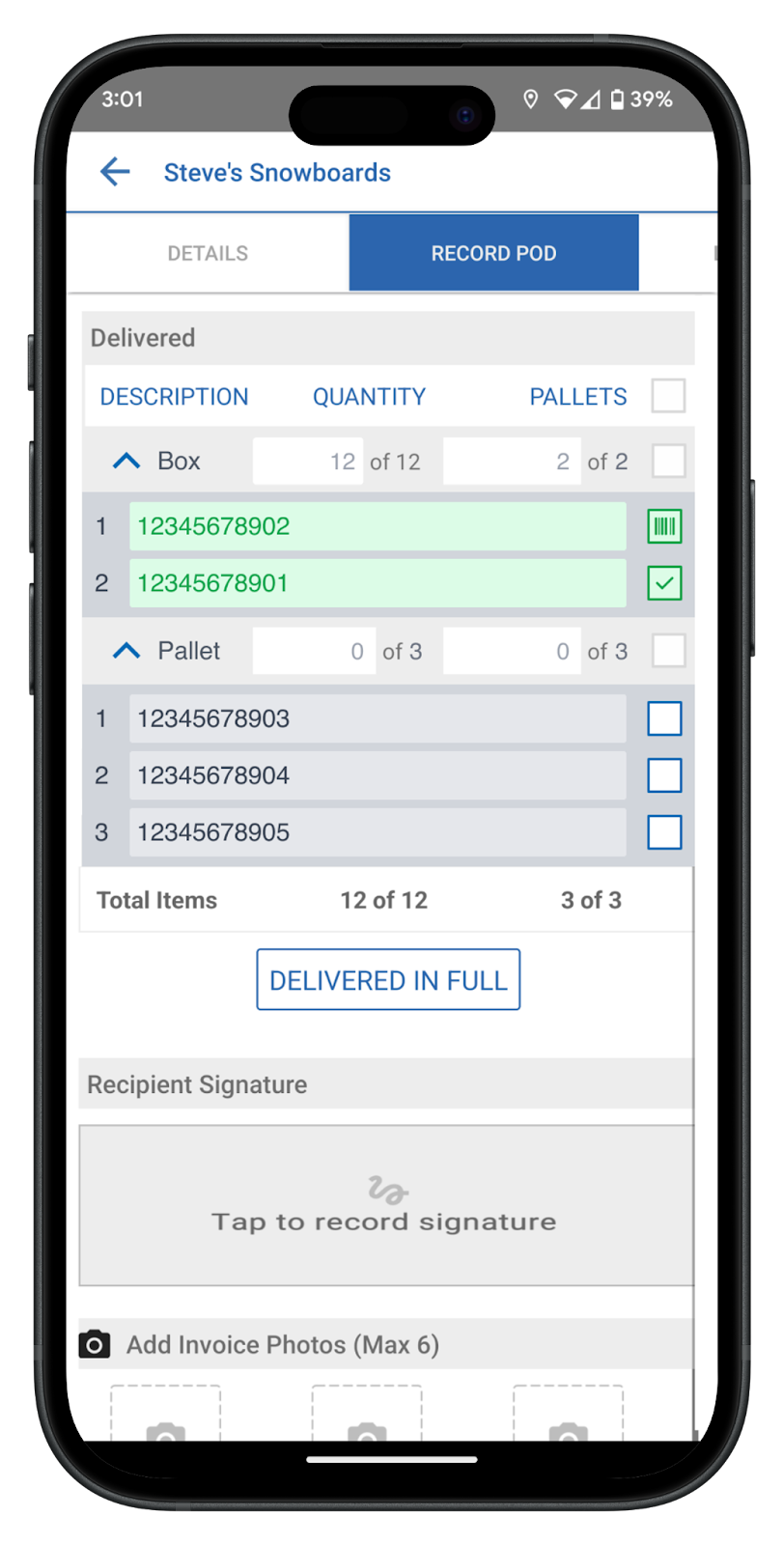
Consignment Items Screen Revamp
Expected Release: Dec 2024
As we work toward Item-Level Scanning on the TMS, we’re revamping the Consignment Items User Interface on the webapp. In addition to being able to print item-level labels, we’re also enhancing the UI to show information more clearly and avoid users needing to side-scroll when they have a large number of custom fields. This will make it considerably faster and easier to add, edit and process consignment items.
Did you miss one of our Product Updates?
See: August, July, June, and May New Feature RoundUp blogs or filter our blog for Product Releases to view all of our New Feature releases.
Subscribe to CartonCloud


%20(1300%20x%20734%20px).jpg)

.jpg)





.jpg)





