November 2024 — New Feature Monthly Roundup
As we approach the end of 2024, we're excited to share this month's product updates that focus on making your operations more efficient and user-friendly. From revolutionising how you handle e-commerce orders to enhancing document management and automation capabilities, November has been packed with meaningful improvements to your CartonCloud experience.
November 2024 New Features:
- 🛒 Pick to Tote [*Beta]
- 🤳Advanced Automation *WMS Premium:
- — Replenishment Auto-Generation
- — Wave Pick Auto-Generation
- 💻 Sale Order Product Visibility in Create Wave Pick Screen
- 📷 Photos & Documents on Purchase Order Enhancements
- — New Organisation-Level Visibility Controls
- — Upload Progress Indicators
- 📱Mobile UI changes: New switch mode screen
- 📦 Pack by SKU
Coming Soon:
- Revamped Consignment Items UI (precursor to item-level scanning)
- Mobile-based Wave Pick Generation (December 2024)
- Photos & Documents on Sale Orders (January 2025)
- API Enhancements (Q1 2025)
- Item-Level Scanning (TMS) (Q1 & Q2 2025)
- E-commerce Pack Screen (Q2 2025)
Let's dive into what's new this month!
🛒 Pick to Tote [Beta]
Pick to Tote empowers warehouse staff to simultaneously pick multiple orders using a smart trolley system equipped with dedicated totes. Perfect for e-commerce operations, this system enables pickers to efficiently process 10-30 small orders in a single trip, dramatically reducing walking time and increasing productivity.
Transform Your E-commerce Fulfillment: Direct item-to-tote assignment eliminates cross-order mixing
- Pick multiple orders in one pass through your warehouse
- Optimised for E-commerce orders
For more information, we’ve put together a quick video showing how Pick to Tote is used and a Beta User Guide detailing how to set up and configure pick to tote, and the known limitations of the Beta release.
Ready to revolutionise your picking process? Pick to Tote is currently in Beta and you can request access here.
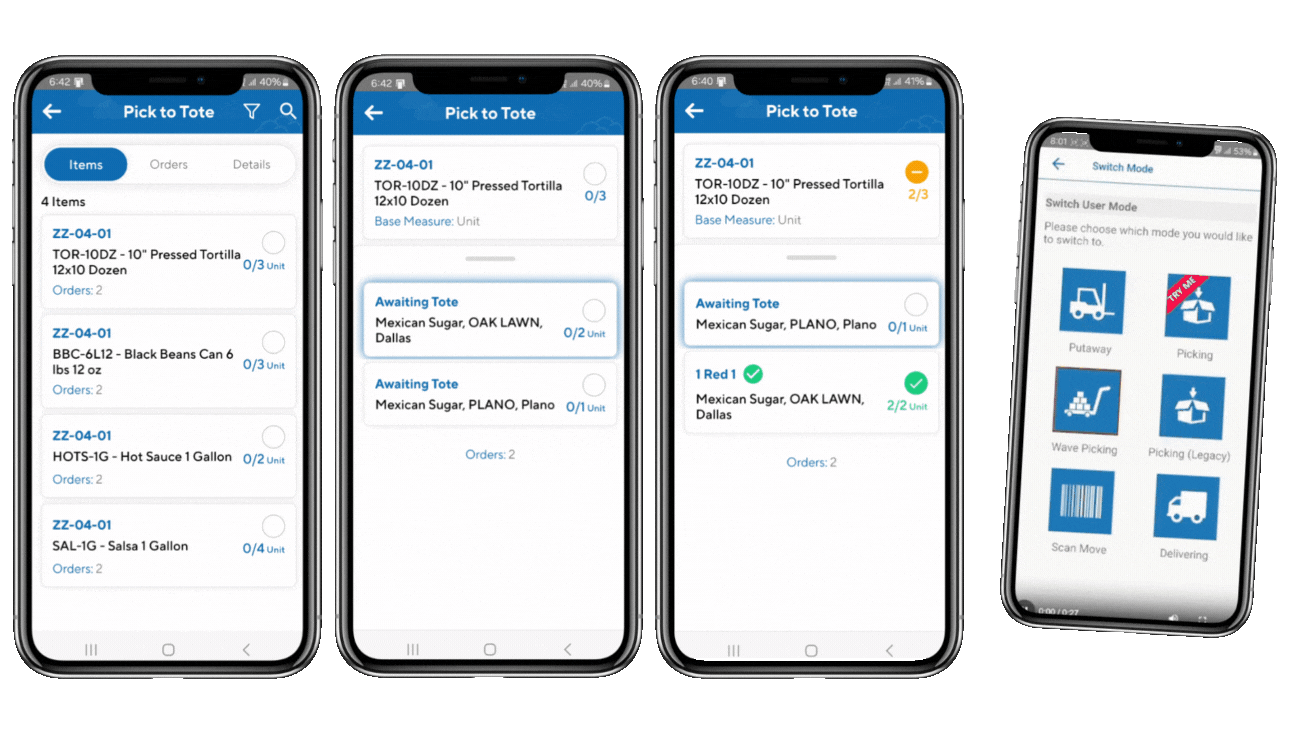
🤳 Advanced Automation *WMS Premium: Replenishment & Wave Pick Auto-Generation
For our WMS Premium customers, we’re delighted to announce the launch of a new module, Advanced Automation.
Advanced Automation brings two powerful new tools, Replenishment Auto-Generation and Wave Pick Auto-Generation, allowing you to further streamline your stock management and outbound order dispatch.
Replenishment Auto-Generation
You can now set up automated schedules for Replenishment creation, ensuring your stock levels stay optimised without the need to be manually created. Your warehouse can maintain ideal stock levels for your pickfaces, running replenishment checks and creating orders at times that work best for your operation.
Key Features of Replenishment Auto-Generation:
- Custom scheduling to match your warehouse's rhythm
- Automatic Replenishment creation at your configured times
- Detailed automation logs to track and monitor the process
- Seamless integration with your existing Replenishment Settings

For more information on how to get these set up, follow our instruction guide here.
Wave Pick Auto-Generation
Similarly to Replenishment Auto-Generation, this intuitive system allows you to schedule and automate the creation of wave picks based on your predefined templates.
Key Features of Wave Pick Auto-Generation:
- A user-friendly "Configure Automation" interface for setting up custom schedules
- Flexible template-based automation to match your warehouse workflows
- Full control over automation schedules and parameters
These enhancements work together to streamline your wave pick operations, reducing manual intervention and increasing warehouse efficiency.
To learn how to set up and automate your Wave Picks, visit our comprehensive Knowledge Base guide for step by step instructions.
To learn more about WMS Premium and the benefits it could have for your business, check out additional information on our Knowledge Base.

Even more Wave Pick improvements!
💻 Improved Sale Order Product Visibility in the Create Wave Pick Screen
Managing orders during wave pick creation is now more efficient than ever. When viewing your Sale Orders list, each row is clickable, opening directly to that order's Products tab in a new browser tab. This direct access eliminates the need to navigate through multiple screens, saving valuable time during order processing.
We've also improved the selection experience by dedicating the checkbox area solely to selection – no more accidental clicks when you're trying to select multiple orders for your wave pick.

📷 Photos & Documents on Purchase Order Enhancements
New Organisation-Level Visibility Controls for Documents
Take control of your document-sharing preferences with our new Organisation-level default visibility settings for Purchase Order documents.
What’s new? This feature lets you set your preferred sharing level as either Internal Only (restricted to admins and packers) or Shared with Customer (viewable by customers, editable by admins and packers).
How does it work? Found under Edit Organisation Settings → Warehouse → Order Documents. Once set, this default applies automatically to all new documents, streamlining your workflow and maintaining consistent visibility across your organisation.

For step-by-step instructions, on how to set this up, check out our Help Guide.
Document & Attachment Upload Progress Indicators
Say goodbye to upload uncertainty! You can now watch your documents upload in real time with our new progress tracking system.
How does it work? Each individual file shows its own upload progress, while a master progress bar keeps you informed of the overall document upload status. This means you'll always know exactly where things stand when uploading multiple files, eliminating any guesswork from the process.
For more details or assistance, check out our Knowledge Base or reach out to our Support team!

📱Mobile App UI changes: New switch mode screen
We’ve revamped our Switch Mode screen in version 6.9.0 with updates designed to clearly display the CartonCloud account and warehouse name.

📦 Pack by SKU: Faster single-item order handling
Mobile Apps 6.9.0 introduce Pack by SKU, a powerful new feature that transforms how warehouses handle single-item orders using our Split Pick and Pack Wave Pick process.
Simplifying Single-Item Order Fulfillment, Pack by SKU code allows you to:
- Dramatically increase packing efficiency
- Reduce search time and handling
- Manage high-volume, single-item order fulfillment
What’s new? The new workflow is beautifully simple: When in the “Pack” mode of a split pick and pack wave on the mobile device, scan any product barcode, and the system instantly pulls up the first matching order.
Paired with Wave Pick Auto-Generation, CartonCloud can automatically create and optimize single-item order waves in the background, creating a truly streamlined fulfillment process.
For additional information visit our Knowledge Base article here.
* Note: Pack by SKU is not limited to Single-Item Orders, however, it is best suited to this scenario as packers do not need to search for any other items to be packed in the order.
Exciting New Features Coming Soon!
Major improvements to Consignment Items (December 2024)
We're excited to share that we're working on significant enhancements to the Consignment Items tab on the webapp.

What's Changing?
- We’re eliminating the need to side-scroll on the UI by moving fields to spread across multiple rows.
- Optimised field widths that better match real-world usage
- More intuitive field ordering for dimensions (Length, Width, Height)
- Smarter volume calculations that update automatically as you work
- Enhanced keyboard navigation for faster data entry
Better Volume Management The new system will give you more control over your volume calculations, automatically updating based on your dimensions and multipliers, while still allowing for manual adjustments when needed. You'll also have the flexibility to choose which fields should be used for cubic calculations.
Try It Your Way When this feature launches, you'll have the option to test drive the new interface while keeping the ability to switch back to the classic view. This means you can experiment with the new layout at your own pace and provide feedback to help us make it even better.
Stay tuned for this exciting update! We'll be rolling it out soon and can't wait to hear what you think about the improvements.
Mobile-based Wave Pick Generation (December 2024)
Generate wave picks on the go directly from your mobile app using your preconfigured templates, giving warehouse staff flexibility to function on the fly!
Photos & Documents on Sale Orders (January 2025)
The popular Photos & Documents functionality is expanding to Sale Orders! Capture photos and upload documents directly through the mobile or web app while packing, enhancing communication with customers and improving warehouse transparency.
Pick to Tote General Release (Q1 2025)
November saw the Private Beta release of Pick to Tote in which customers can opt-in for this feature to be able on their account. We’re now working to remove the Known Limitations and then launching to all customers.
API Enhancements (Q1 2025)
We're expanding our API capabilities with three powerful additions:
- TMS Quotes API for consignment estimates.
- Consignment Update API for real-time updates and changes.
- Invoice Webhook for seamless external system integration.
Item-Level Scanning (TMS) (Q1 & Q2 2025)
Enhance visibility throughout the transport process with item-level scanning capabilities for drivers and warehouse staff, enabling precise item tracking during unloading, loading and delivery (POD) operations.
E-commerce Pack Screen (Q2 2025)
Transform your high-volume e-commerce operations with our new Pack Screen. This streamlined interface supports split picking and packing workflows, integrated carrier selection, and connected scale support – all designed to boost accuracy and efficiency in busy warehouses.
Subscribe to CartonCloud









.jpg)






